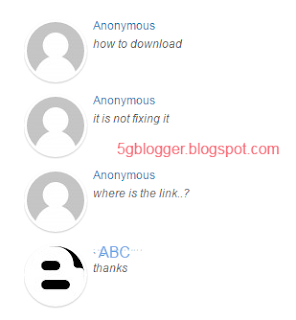how to install add recent comments widget
Adding it is very simple but first i wan to tell you about his widget.
It shows five number of most recent comments and it show beautiful round thumbnail.If some one had not set image in his profile then it show blank avatar.
login to blogger go to layout and
It shows five number of most recent comments and it show beautiful round thumbnail.If some one had not set image in his profile then it show blank avatar.
login to blogger go to layout and
add html/javascript gadget
Name the title recent comments
now add the blow code there
<style type="text/css"> ul.latest_recent_comments{list-style:none;margin:0;padding:0;} .latest_recent_comments li{background:none !important;margin:0 0 6px !important;padding:0 0 6px 0 !important;display:block;clear:both;overflow:hidden;list-style:none;} .latest_recent_comments li .avatarImage{padding:3px;background:#fefefe;-webkit-box-shadow:0 1px 1px #ccc;-moz-box-shadow:0 1px 1px #ccc;box-shadow:0 1px 1px #ccc;float:left;margin:0 6px 0 0;position:relative;overflow:hidden;} .avatarRound{-webkit-border-radius:100px;-moz-border-radius:100px;border-radius:100px;} .latest_recent_comments li img{padding:0px;position:relative;overflow:hidden;display:block;} .latest_recent_comments li span{margin-top:4px;color: #666;display: block;font-size: 12px;font-style: italic;line-height: 1.4;}
.latest_recent_comments span{display:none;}</style>
<a href="http://5gblogger.blogspot.com/2015/07/add-recent-comment-widget-in-blogger.html" alt="recent comments widget" ><img src="http://img1.blogblog.com/img/blank.gif" /></a>
<script type="text/javascript">//<![CDATA[ // Recent Comments Settings var numComments = 8, showAvatar = true, avatarSize = 60, roundAvatar = true, characters = 30, showMorelink = true, moreLinktext = "More �", defaultAvatar = "http://www.gravatar.com/avatar/?d=mm", hideCredits = true;//]]></script><script src="http://yourjavascript.com/12251714239/mybloggerbuzz-com.js"></script><script src="your blog url/feeds/comments/default?alt=json&callback=latest_recent_comments&max-results=5" type="text/javascript"></script>
Find your blog url in above script.
you can see in the bottom.
and replace it with your blog url.
save it and your process complete.
Note: feel free to ask if you face any problem