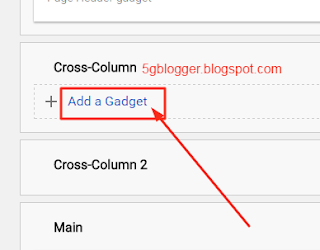In blogger template gadget is very necessary thing.we can add any gadget from layout for example we can popular post, label, google plus.There is vast variety of gadget available and we can add in template.If also used to add custom html and javascript.Like you can put adsense code in html and javascript gadget.
If you want to add a gadget above posts or below post you have to add new section in layout.By default in most blogger template gadgets section are available in right side or left sidebar.today we will see how to add gadget link in blogger layout.
If you want to add a gadget above posts or below post you have to add new section in layout.By default in most blogger template gadgets section are available in right side or left sidebar.today we will see how to add gadget link in blogger layout.
For adding new section link for gadget you have to edit your template.but before editing blogger make sure you get backup of template.to get backup of template go to blogger dashboard and go to template, at the top right corner of page you can see backup option click there and download full template.By mistake if you did some thing wrong that changes your blog design then you can restore your design of blog by uploading that template in blogger blog.
Add gadget Section Below the Post in Blogger layout
Go to Blogger dashboard go to template and edit HTML
Find the below code in template
<b:section class='main' id='main' showaddelement='yes'>
Just after closing b:section paste below code
<b:section class='main' id='main' showaddelement='no'>
<b:widget id='Blog1' locked='true' title='Blog Posts' type='Blog'>...
</b:widget>
</b:section>
<b:section class='main-bottom' id='main-bottom' showaddelement='yes'/>
How to Add gadget link Above the Post in Blogger
Go to b logger template click edit HTML.
Look for this code
<b:section class='main' id='main' showaddelement='no'>
<b:section class='main' id='main' showaddelement='no'>
<b:widget id='Blog1' locked='true' title='Blog Posts' type='Blog'>...
</b:widget>
</b:section>
<b:section class='main-bottom' id='main-bottom' showaddelement='yes'/>
save template,you are done.now you have customize new gadget link in blogger layout i hope i helps you.
I have describe method to add gadget section in layout of above or below post body because mostly gadget link in blogger sidebar are already added by default.now you can add any gadget above post like for advertisement.same wise gadget link below post can also be use any purpose.