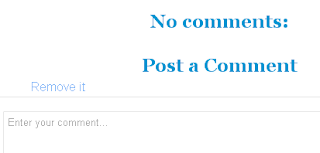blog comments
blogger blog has set a design template as a default.comment box is useful to communicate with visitors Hence it is added and mostly every template had it but some people want to remove or hide comment box.The main reason is bad quote and replies.people can ask question through commenting and to avoid bad replies there is a option to delete comment but if you not want in your blog due to some reason just few step you have to do.editing blogger template
before editing you must decide either you wan to hide it or not.I prefer to use delete option.But it your choice.to remove it you can go to comment option at the right side bar of blogger dashboard, now you will see all your comments.just select the reply to want to hide or remove and click on dustbin icon at the top.
step1: Now search for </Head>
step1: Now search for </Head>
paste the given code below it..
save your template and you have done....